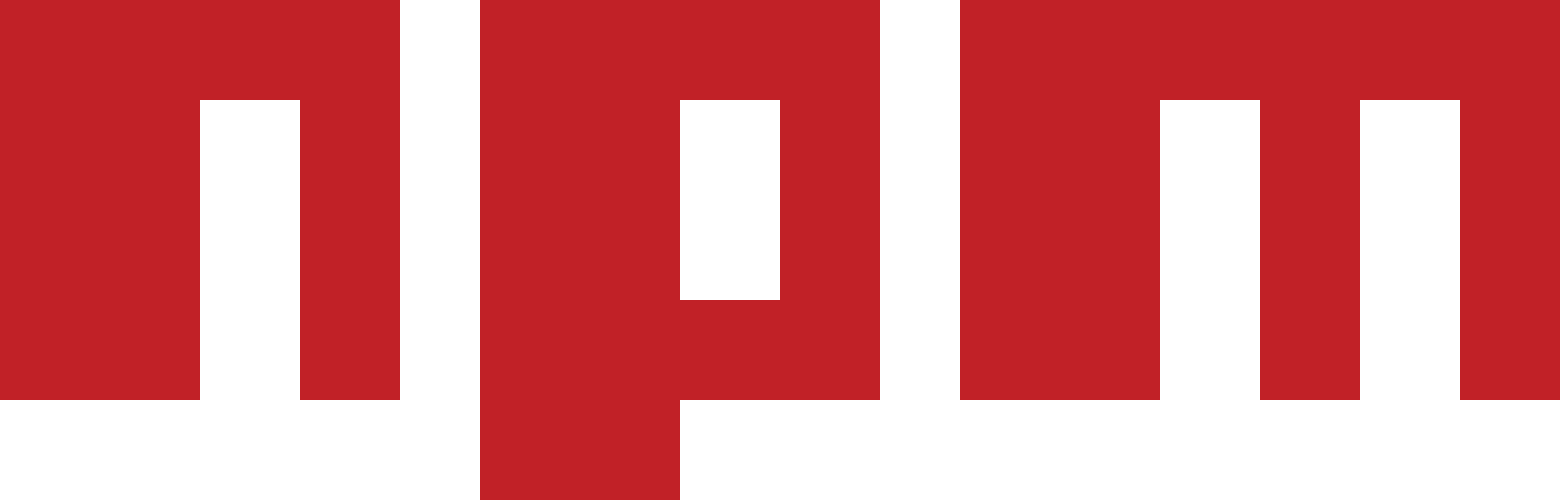React QR Scanner Demo
Get Started
Install:
npm i react-qrcode-scanner
Usage:
import React from 'react';
import {QrScanner} from "react-qrcode-scanner";
function App() {
const handleScan = (value) => {
console.log({value})
}
const handleError = (error) => {
console.log({error})
}
return (
<div className="App">
<QrScanner
onScan={handleScan}
onError={handleError}
/>
</div>
);
}
| Prop Name | Type | Default Value | Description |
|---|---|---|---|
| onError | Function | (error) => console.log({error}) | Callback function that is called when an error occurs during scanning. |
| onScan | Function | (value) => console.log({value}) | Callback function that is called when a QR code is successfully scanned. |
| facingMode | String | 'environment' | The facing mode of the camera. Can be set to 'environment' or 'face'. |
| constraints | Object | null | The device constraints for the camera. |
| onLoad | Function | (val: {mirrorVideo, streamLabel}) => null | Callback function that is called when the component is loaded. |
| flipHorizontally | Boolean | false | Determines whether the video output should be flipped or reflected based on the facing mode. |
| style | Object | null | Additional styling for the section. |
| className | String | null | Additional class names for the section wrapper. |
| delay | Number | 800 | The delay between each scan attempt in milliseconds. |
| resolution | Number | 600 | The resolution of the canvas in pixels. |
| video | Object | { width: '50%', height: '85%' } | Additional CSS styles for the video element. |
| showViewFinder | Boolean | true | Determines whether to show the viewfinder. |
| viewFinder | Object | { border: '12px solid rgba(255,255,255,0.3)', position: 'absolute', borderRadius: '5px', width: '250px', height: '250px' } | Additional CSS styles for the viewfinder element. |